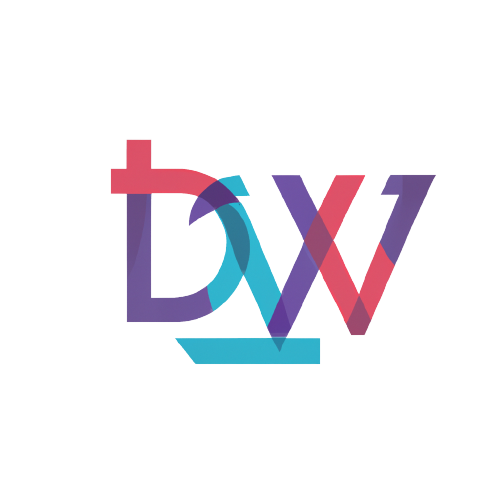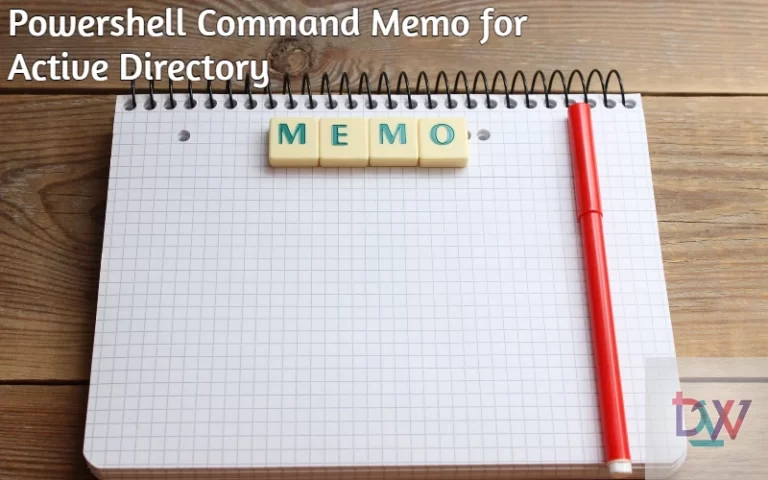All organisations are faced with the challenge of renewing some or all of their IT assets. How do you turn the difficult task of renewing your IT assets into an effective IT strategy? In order to renew its IT assets, an analysis of the company’s needs is essential and we will attempt, via this article, to clarify certain points.
A heavy and often difficult project for the IT department
The renewal of IT equipment is a project resulting from different issues. But the problems often remain the same: dealing with programmed obsolescence and warranty issues, choosing between renting or buying, or choosing between the different IT equipment available on the market while taking into account the evolution of users’ uses.
In the current context, computer security is also an important factor in the context of a project to renew the computer workstation.
The parameters to be taken into account for the efficient renewal of your IT equipment.
There was a time when renewing one’s IT equipment consisted of choosing the technical characteristics of the workstations according to the users’ needs while ensuring the best quality/price ratio.
But today, the task is much more complex. There are many parameters to take into account: fixed PCs, laptops, workstation virtualisation, etc. The environmental criterion is also very important.
Let’s look in detail at each of the parameters that the IT department must take into account when renewing its equipment.
Choosing your new IT equipment
As mentioned earlier, the choice used to be simple: it was a matter of benchmarking the workstations that corresponded to the needs of the users and finding equipment at the best price. Today, however, the choice is much more complicated. On the one hand, the IT department can choose fixed workstations (for administrative offices, for example), but also laptops for mobile users, or even tablets, and even set up desktop virtualisation to manage its IT assets more effectively.
This choice requires a lot of thought upstream to be sure to allocate the right investments while maintaining a satisfactory level of user satisfaction.
But the CIO must go even further. On the one hand, he or she must analyse user needs in order to choose the best possible characteristics for new workstations, thinking in the long term (because user habits are constantly changing). On the other hand, it must pay attention to the energy consumption of the workstations as part of the organisation’s CSR approach. This environmental issue adds a new stage to the reflection on the workstation renewal project.
IT security, a priority
Equipping workstations with large capacity hard disks is no longer of great interest. Data should no longer be stored on users’ workstations but on remote, secure file servers available 24/7, whether in the Cloud or in an organisation’s data centre.
The IT department must go even further. It must be able to ensure business continuity in the event of a disaster or breakdown and therefore ensure that users can quickly return to a functional, secure and efficient workspace in the event of a disaster (cyber attack, natural disaster, etc.).
Maintenance of computer workstations in the company
CMBD, IT asset management software, update management, asset homogenisation, etc. The maintenance of computer workstations is an issue that must be taken into account upstream of the asset renewal project in order to ensure that all tools are compatible.
How are we going to manage updates? If you implement SCCM, you can already exclude the deployment/management of workstations under other OS than Microsoft (because yes, it is very complicated to manage Linux with SCCM).
The CIO is often confronted with different types of users, different needs, etc. Nevertheless, he can no longer afford to acquire dozens of different types of workstations. It is therefore a matter of choosing a few well-identified references that can be managed over the long term.
Financing your IT equipment
Rent or buy? There are various solutions, but how do you choose the most suitable financing for your organisation?
Buying your computer equipment
If you think about it, the supplier will sell you the equipment, but you will also have to negotiate the length of the warranty. Usually 3, 4 or 5 years but after that period, what happens if the equipment breaks down? Do you have to buy another one? Then you have to replace the items as you go along. If not, the computer equipment will have to be completely renewed. But what to do with the old equipment in this case?
So there are many things to consider before making such an investment. The TCO analysis, which must be carried out without omitting any of these data, is essential.
Fortunately, there are other solutions today.
Leasing your IT equipment
You can choose to renew your IT equipment by renting it. No impact on cash flow, time saving for the IT department, functional and latest generation equipment for users. The advantages of leasing are numerous. If the need is great and a large part of the equipment has to be renewed, this solution is the most advantageous.
Renting on a monthly subscription basis has no impact on cash flow. This is an argument that will undoubtedly appeal to the financial director, as the return on investment is often very interesting.
It also saves time for the CIO. Indeed, the questions you may ask yourself when you buy your computer equipment are no longer relevant. A hardware failure? The supplier changes it within a very short time. Is the equipment? The entire computer fleet is replaced with the latest generation of equipment.
Maintenance of the computer equipment is usually provided as part of the service.
Alternative to renewing your computer equipment: hardware upgrades
An alternative to consider is the hardware update of the computer park. Have you already bought your hardware? Replacing the HDD with an SSD and increasing the RAM can be enough to revive old workstations.
At first, the idea of replacing a hard drive may seem daunting – something that’s too much trouble to be worth it. But the fact is, the process is easy, inexpensive and virtually risk-free. What’s more, there’s plenty of data migration software available, such as Acronis True Image, to help you transfer the data. Finally, the results are impressive and your employees will have a computer that performs like new.
Before you go down this road, there are a few things you need to determine. First, you need to confirm that your company’s laptops support this type of disk swap. Second, you need to confirm that the cloning process will work on your computer. Thirdly, you need to ensure that your computer has at least one USB 3.0 port, otherwise the cloning process will be much slower.
For most business laptops, replacing the hard drive with an SSD offers real performance benefits. It extends battery life and, depending on the SSD, can improve security. Crucial, for example, encrypts the data on its SSDs.
Why replace your computers every 3 years?
Technology is the backbone of any business and many businesses don’t always realise that regular computer replacement can offer a great return on investment. The hardware and software running on your computer will quickly be replaced by faster systems with improved functionality, and the systems you have will eventually become obsolete. How often does your company replace its computer systems and hardware? Every 5 years? Every 10 years?
It is recommended that businesses replace desktops, laptops, smartphones, tablets and servers every three years. This may seem like a short lifespan, especially given the expense involved, but leaving it longer can often cost your business far more in lost productivity, and increased risk, than the initial cost of replacing the hardware.
Old equipment hinders employee productivity
If a computer is slow to start up, and slow in its day-to-day processes, your employees will also work more slowly. This is potentially a major waste of time for you, as your employees are being paid to sit at their desks waiting for your aging system to perform the simplest tasks. There are few things more frustrating for busy employees than waiting for slow systems.
As a machine ages, the likelihood of failure increases. When computers are not proactively replaced before they start to cause problems, you run the risk of them failing completely. In this case, the failing computer must be replaced urgently. This results in unnecessary downtime for the user and the risk of data loss due to the failed machine. Problems like this can be largely mitigated by a three-year hardware replacement programme.
As technology standards evolve, so must your hardware
What may be emerging standards in one year will be common in two years. What is common today could easily be obsolete in five years. No company wants to be stuck with obsolete hardware while their competitors are making progress with new investments. By not upgrading your IT systems, you’re not taking full advantage of new standards and technologies that could help your business grow or at least stay competitive.
Potential long-term software compatibility problems
If hardware obsolescence is the biggest IT problem facing your business, software compatibility is probably the second biggest. Regardless of your industry, your software is the means by which your employees do their work. As software is enhanced with new features, more power and better security, its demands on hardware inevitably increase. Over time, your hardware will begin to struggle, or your version of Windows may not be supported by the new software.
This affects the morale and skills of your users.
Another aspect is that outdated hardware and software hinders employees’ ability to do their jobs and limits their potential. This could seriously affect the growth of your business, which can be incredibly damaging to a business, both financially and culturally.
Candidates and employees may feel that your company is a low-investment, cost-cutting business. They may also feel that if you are not willing to invest in newer equipment, you will not be willing to invest in your employees either.
Conclusion
Before embarking on such a project, the IT department should consider the overall needs of the business. Renewing an IT fleet is important and can become a competitive advantage and save the IT department time in future hardware management.