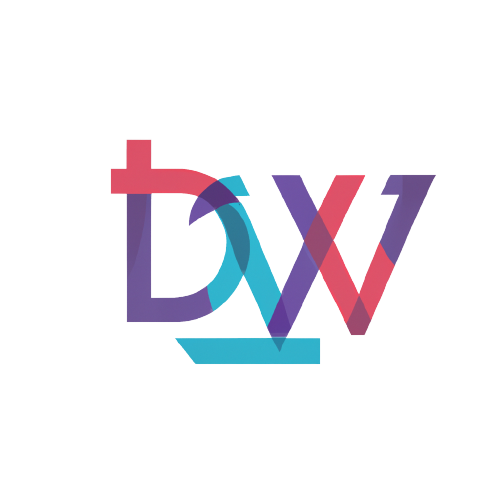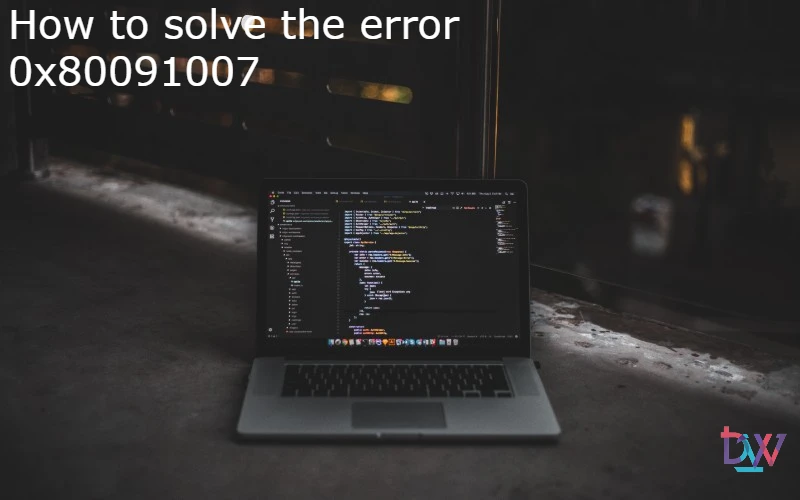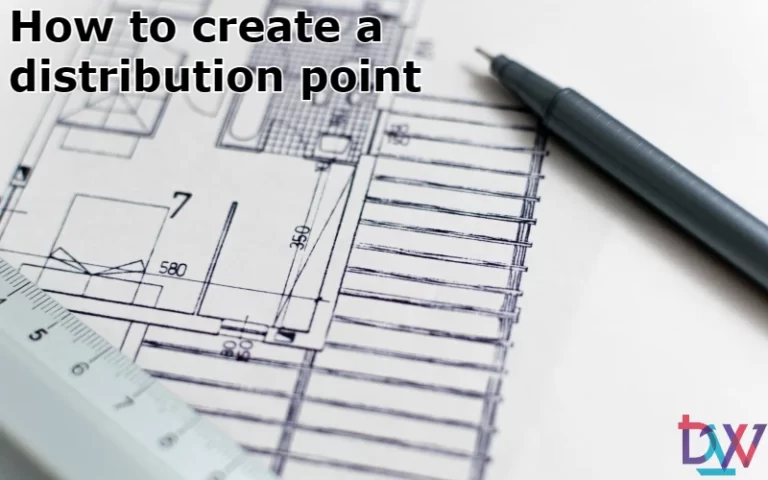When mastering a workstation, it is possible to get the error 0x80091007. This is rare, but not impossible. The task sequence logs will tell you that it is a hash error and you will also get the package name. Discover the 3 ways that could solve the problem.
Redistributing the package
The most common way to resolve the 0x80091007 error is to remove the problematic package and redistribute it to the distribution point. The error should no longer appear during the next mastering.
Disable binary differential replication
If the error occurs during the installation of the operating system, it may be worth looking at the binary differential replication. Go to the Applications tab of the console, look for the OS image that is down and go to its properties. If the “Enable binary differential replication” box is checked, uncheck it. Then redistribute the package to the distribution point.
Change the RAM
In very rare cases, this may be a problem on the machine side. The RAM may indeed be corrupted or have bad sectors. First of all, do a mastering test with another machine (if possible with a different model) to rule out the other two possibilities. If the mastering works, then change the RAM on the machine and everything should be fine.