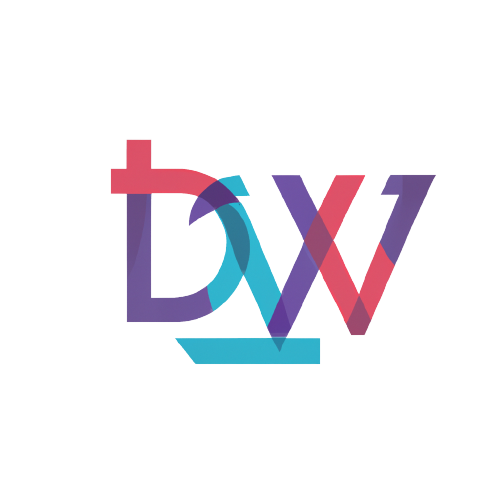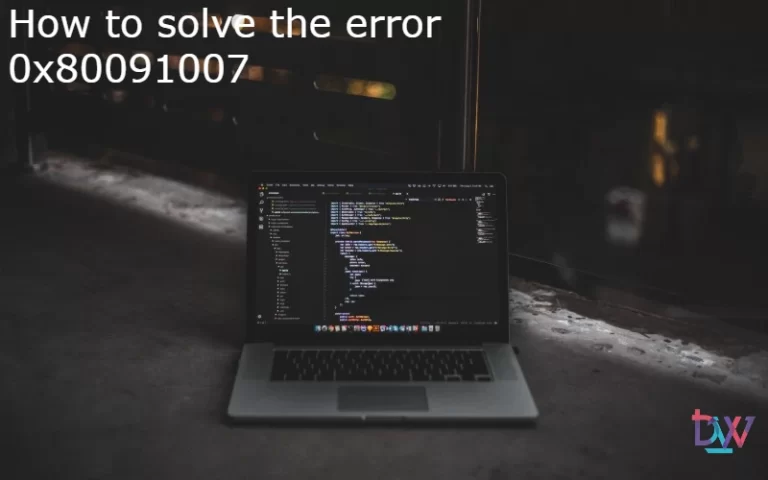In many companies, we can see that several versions of Windows 10 are present in the park. It is indeed quite rare to have a 100% homogeneous fleet. During a deployment, it may be necessary to differentiate between versions, for example with Microsoft’s RSAT. You have the possibility of creating a collection by version, but this is not the cleanest way as it would involve several deployments. Instead we will create a global condition that will serve as a specification for each type of deployment created.
Detecting the version of Windows 10 through a global condition
- Start by going to the software library, pull down « Application Management » and then right click on « Global Conditions » and Create Global Condition.
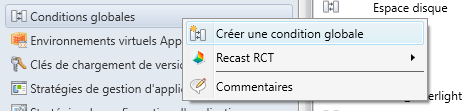
Give your condition an explicit name and select « String » as the data type. Then click on Browse.
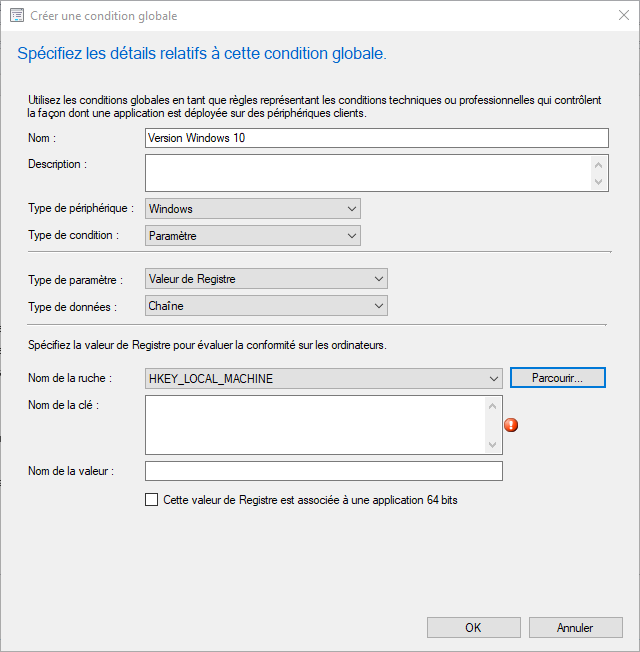
The string we are interested in is located in HKEY_LOCAL_MACHINE\SOFTWARE\Microsoft\Windows NT\CurrentVersion. You will find the string « ReleaseId » which indicates the version of Windows 10. Select it and click OK.
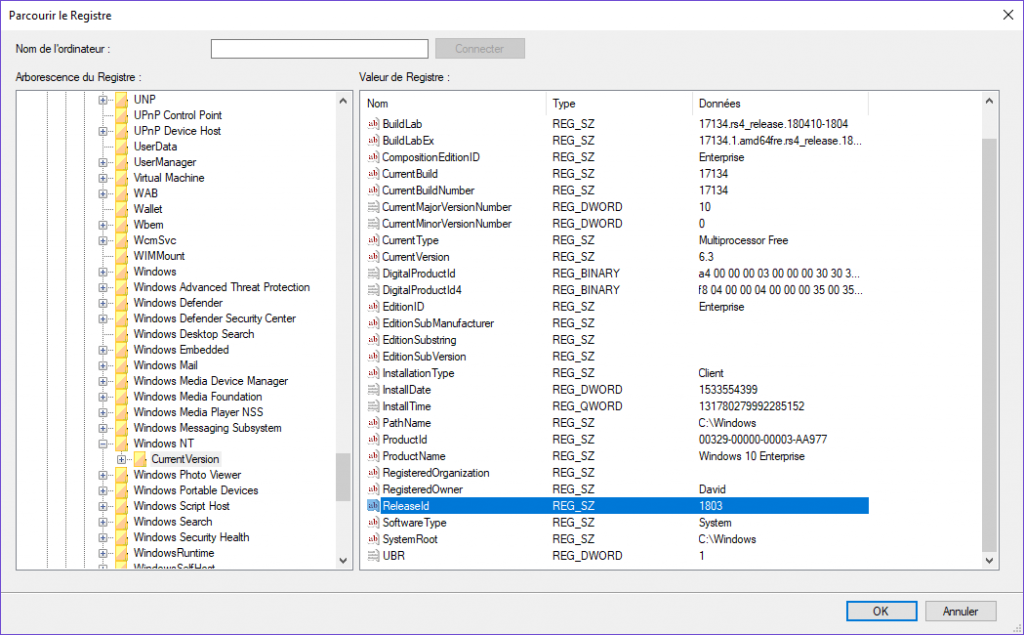
Click OK again to finalise the creation of the global condition. When you create a new deployment type, you will only need to select this condition and specify the version number.

Conclusion
As you have seen, it is very easy to separate the different versions of Windows 10. Global conditions are useful in many cases. For example, you can use them in application creations. In this article, you can see how to check whether an app is launched or not, in order to secure your deployment.