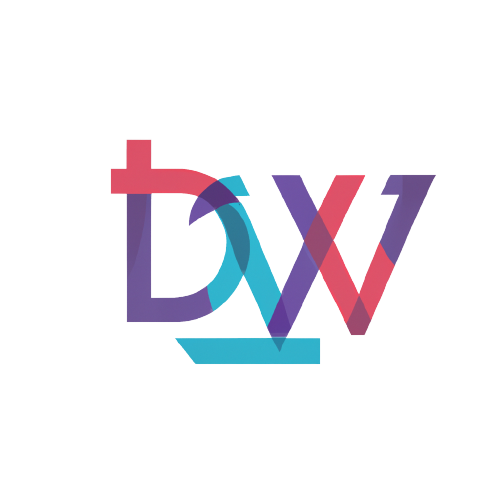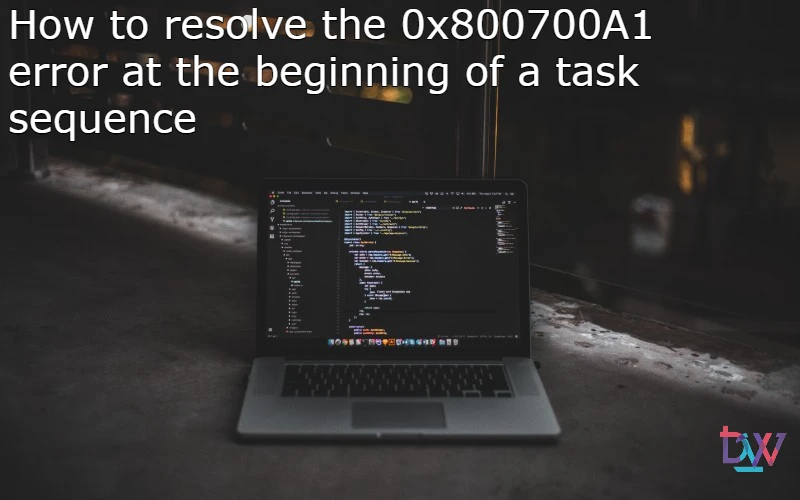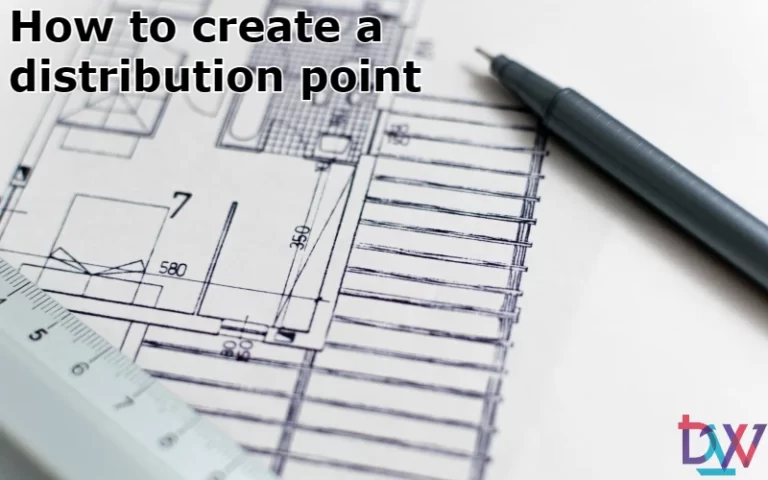When starting the task sequence, you may encounter the error 0x800700A1. This error occurs when the sequence downloads the necessary packages but finds no available space. Specifically, this error is raised because no partition was found.
Error 0x800700A1: Quick Workaround
A quick workaround to troubleshoot and start mastering is to press F8 when the error message appears. A command prompt will open, type Diskpart and then run the following commands
LIST DISK SELECT DISK 0 CLEAN CREATE PARTITION PRIMARY SELECT PARTITION 1 FORMAT FS=NTFS QUICK ASSIGN LETTER C ACTIVE EXIT
Then go back to the previous message, click on previous several times to go back to the beginning and start downloading the packages again.
Long term solution
Edit the task sequence to add the task Format and partition the disk. Create a new task to format disk 0.


Then add two conditions, one to check that the machine is in the WinPE environment:
SMSTSInWinPE égal à "True"
The second will check if no volumes are present. There is no need to format a machine where the volumes are clearly visible:
SELECT * FROM WIN32_VOLUME WHERE DriveLetter <strong><></strong> 'X:'