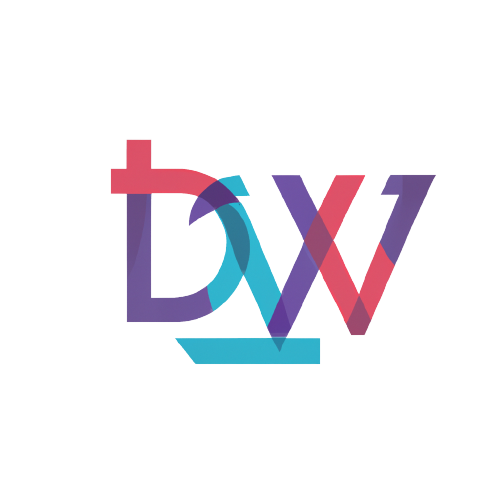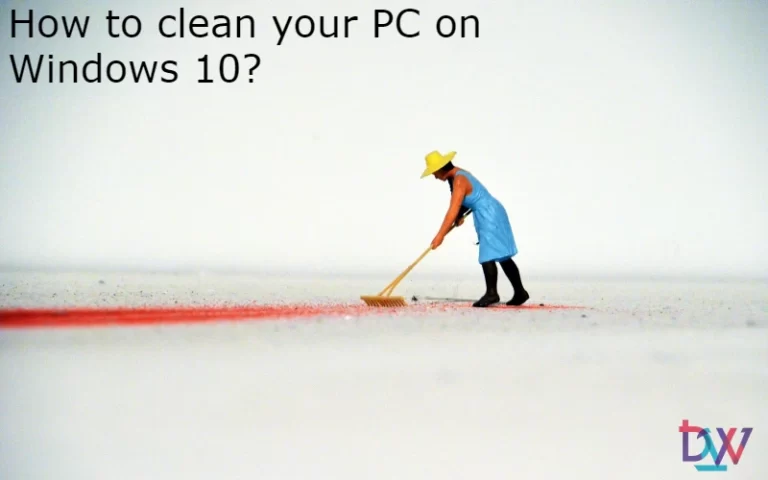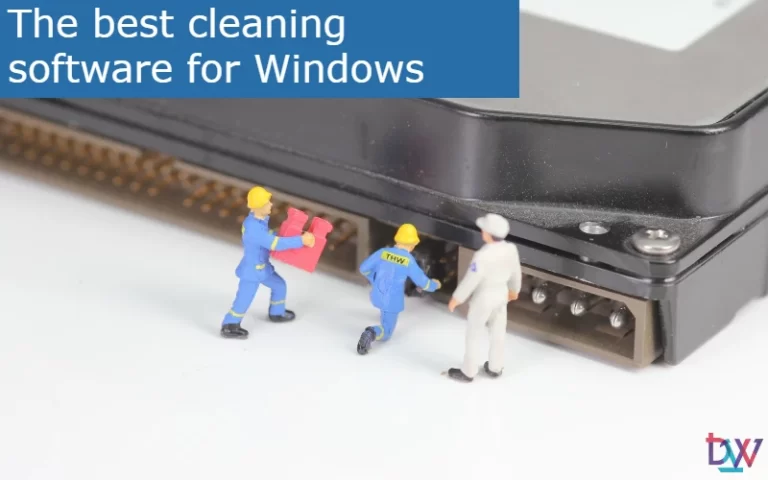The logs are an indispensable aid for resolving incidents encountered on SCCM. They allow to solve almost all problems. Some logs are not explicit and you need to know how to interpret them. To facilitate their reading, the CMTrace tool is essential. By default, the size of the logs is limited to 2.5Mb. For certain incidents, it may be necessary to increase the size of the logs.
How to increase the size of the logs
Open the registry editor. Go to HKEY_LOCAL_MACHINE\SOFTWARE\Microsoft\SMS\Tracing. You will see that there is one key per component. Select the component whose log size you wish to increase. In our example we choose the SMS_PACKAGE_TRANSFER_MANAGER component. To make sure you have chosen the right log, check the value of the string “TraceFilename“.
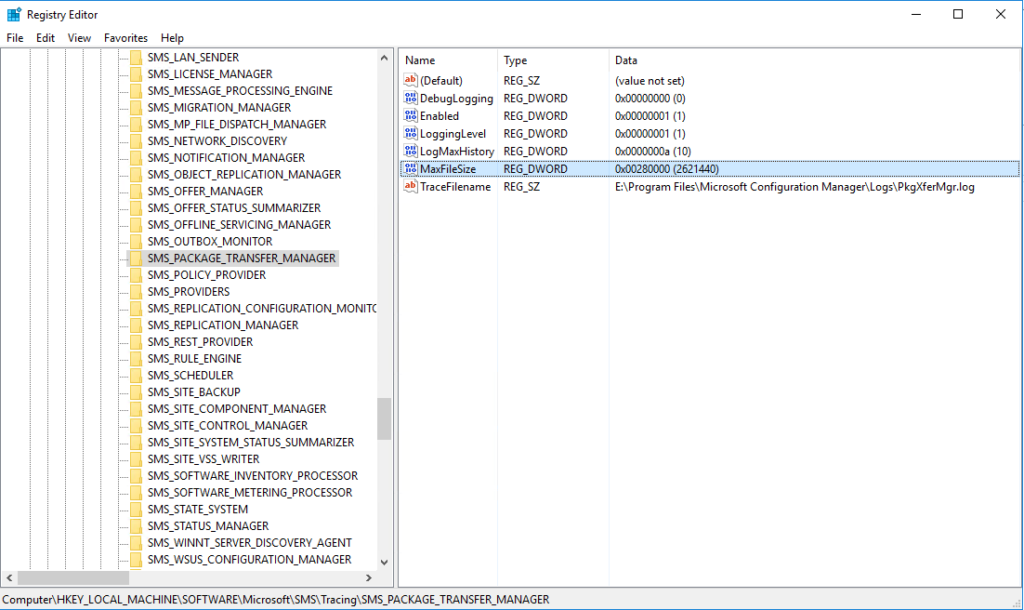
Double-click on MaxFileSize. Select Decimal and enter the value you want. In this example, I need to increase the log to 50Mb, so I type 50000000. My log file PkgXferMgr.log will now grow from 2.5Mb to 50Mb.

Of course, you can do this with all components. If you don’t need to keep such heavy logs anymore, think about resetting the default value. As a reminder, this one is 2621440 in Decimal. It is not useful to overload your server with logs if they are not needed.