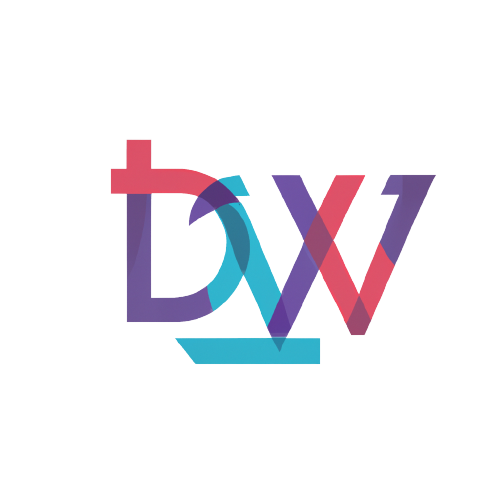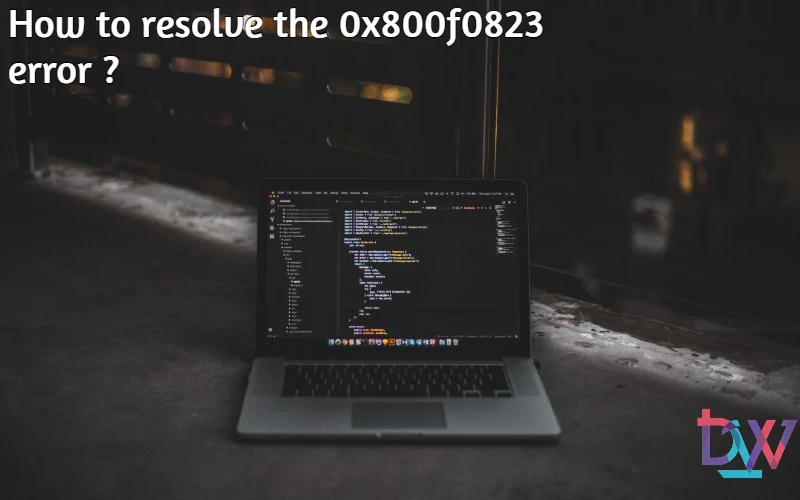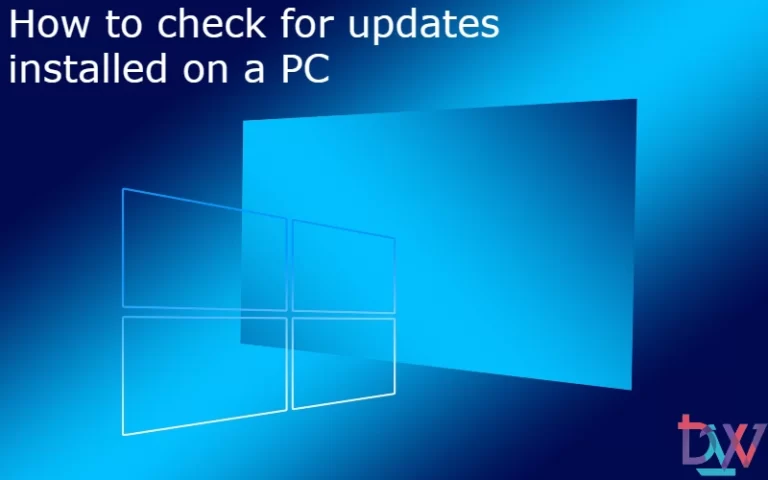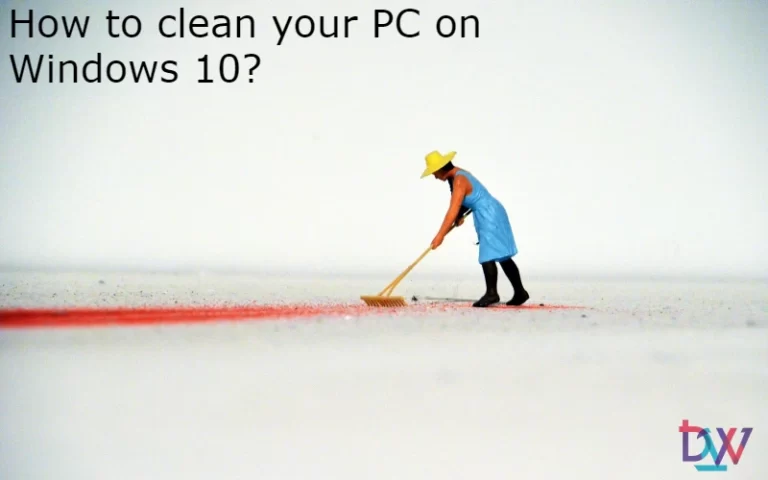When attempting to install an update via an .msu file, it is possible to encounter error 0x800f0823. The error message is then « The Windows Modules Installer must be updated before you can install this package ». This error only occurs during a manual update. When you use WIndows Update, it installs the necessary modules to install the update. You will see in this article how to find this add-on and install your KB manually.
1. Check if a newer Servicing Stack Update is available
It is possible that this error is due to a too old version of the Servicing Stack Update (SSU) on your machine. As explained in this article, you can easily find the list of KBs installed on the machine by typing in Powershell get-wmiobject -class win32_quickfixengineering.
When attempting to install an update via an .msu file, it is possible to encounter error 0x800f0823. The error message is then « The Windows Modules Installer must be updated before you can install this package ». This error only occurs during a manual update. When you use WIndows Update, it installs the necessary modules to install the update. You will see in this article how to find this add-on and install your KB manually.
1. Check if a newer Servicing Stack Update is available
It is possible that this error is due to a too old version of the Servicing Stack Update (SSU) on your machine. As explained in this article, you can easily find the list of KBs installed on the machine by typing in Powershell get-wmiobject -class win32_quickfixengineering.
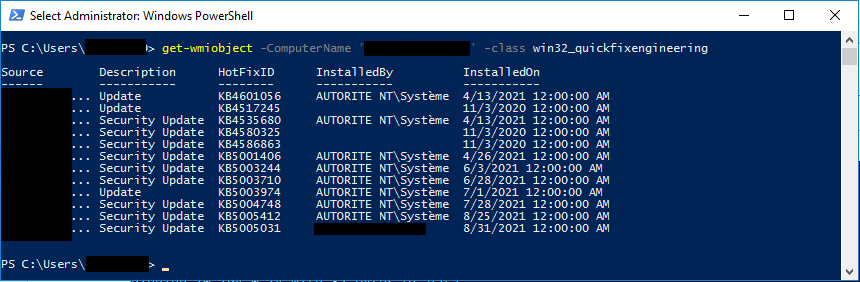
Then search for the version of Windows you have as indicated in this article. Next, go to the Microsoft update catalog and refine with your OS version. Then download the corresponding SSU KB.
2. Error 0x800f0823: install SSU and KB via DISM
Once the SSU is downloaded, you can proceed to install it via DISM with the following command:
dism /online /add-package /packagepath:c:\Packagaepath\*.msu
The installation of the SSU is pretty quick. Once complete and without a reboot, you can install your KB the same way.
3. Note on SSU recovery
There are versions of SSU for each operating system version. Please remember to check what you have downloaded:
- The OS version, visible in the title
- OS architecture
- The date of the last update. You can click on the « Last update date » button so that the most recent one is at the top
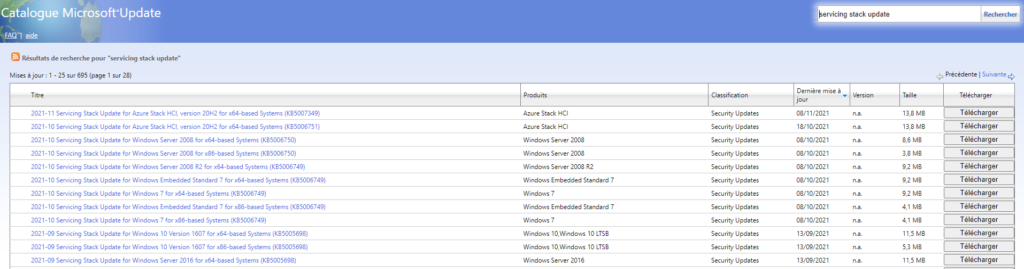
Error 0x800f0823: conclusion
The 0x800f0823 error is ultimately a fairly solvable problem. When you come across it, automatically think Servicing Stack Update. It will save you many hours of wondering why your update doesn’t go through manually.