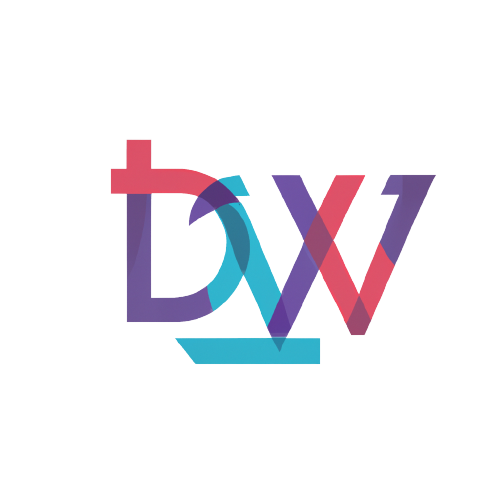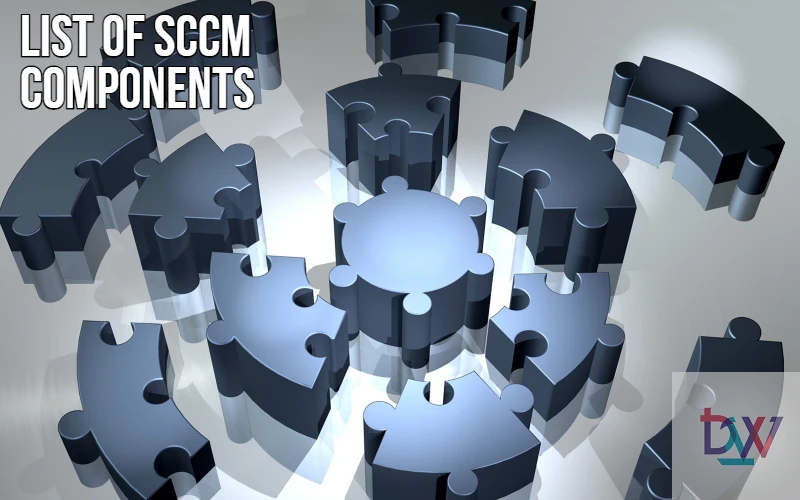System Center Configuration Manager (SCCM) is made up of many components that work together to ensure that client computers are properly configured, maintained and monitored. In this article, we will explore the different components of SCCM and their role in the system management environment. We will see how these components interact with each other to ensure effective management of client computers and how administrators can use the logs of these components to troubleshoot and optimize their SCCM environment.
List of important SCCM components and logs
SCCM Components: SMS_SITE_COMPONENT_MANAGER
Description
SMS_SITE_COMPONENT_MANAGER is responsible for the management of site components. It is in charge of installing, updating and uninstalling the site components necessary for the proper functioning of SCCM. It also manages the dependencies between the site components and ensures that the appropriate components are installed and activated on each site server.
This component is responsible for managing site components such as distribution points (DPs), management points (MPs), reporting points (RPs) and service points (SPs), among others. It also monitors the status of site components and sends alerts in case of problems. It also allows remote configuration, installation and updating of site components centrally.
Log file
sitecomp.log is used to track activities related to site component management in System Center Configuration Manager (SCCM). It records information about updates, installations and deletions of site components, as well as any errors that occur during these operations.
It can be used to troubleshoot different types of site component issues, such as:
- Problems installing or updating site components
- Errors when deleting a site component
- Communication problems between site components and the site server
- Site component configuration problems
- Site component dependency errors
SCCM components : SMS_DISTRIBUTION_MANAGER
Description
SMS_DISTRIBUTION_MANAGER is responsible for managing the distribution of software packages to distribution points (DPs) and distributing them to clients. It monitors the status of software packages on DPs, ensures that packages are available for deployments, and manages package distribution priorities. It is also responsible for removing software packages from DPs when they are no longer needed.
This component is responsible for scheduling package distribution operations, checking the availability of packages on DPs before deployment, and managing package distribution priorities. It also manages packet transfers to the DPs and distributes them to clients via the DPs.
Log file
DistMgr.log is used to track activities related to content distribution in System Center Configuration Manager (SCCM). It records information about content distribution related operations such as creation of distribution points, packet distribution, packet transfers, possible errors that occur during these operations.
It can be used to solve different types of problems related to content distribution, such as:
- Packet transfer errors to distribution points
- Problems with the distribution of packets to clients
- Distribution point creation problems
- Distribution point removal errors
- Problems updating distribution point information
- Distribution point synchronization errors
SCCM components: SMS_INVENTORY_DATA_LOADER
Description
SMS_INVENTORY_DATA_LOADER is responsible for collecting and analyzing inventory data from client computers. It is responsible for collecting inventory data from client computers, analyzing the data to identify updates and errors, and loading the data into the SCCM database. This component is also responsible for updating client computer information in the SCCM console.
It monitors the client computer inventory data, validates it and sends it to the SCCM database. It also handles and resolves data collection and loading errors. This component thus provides up-to-date information on client computers, such as hardware configurations, installed software, updates and license information.
Log file
dataldr.log is used to track activities related to the loading of inventory data into System Center Configuration Manager (SCCM). It records information about operations related to retrieving information about client computers and installed software, possible errors that occur during these operations.
It can be used to solve different types of problems related to loading inventory data, such as:
- Errors in retrieving inventory information from client computers
- Problems with updating inventory data
- Inventory data synchronization errors
- Inventory data processing errors
- Inventory rules configuration problems
This inventory information is very important for reporting, collections and computer segmentation. It is therefore important to ensure that the inventory data is correct and up-to-date.
SCCM components : SMS_DESPOOLER
Description
SMS_DESPOOLER is responsible for managing the queue processing tasks for deployment, update and inventory tasks on client computers. It is responsible for retrieving jobs from the queue, processing them and sending them to the appropriate components for execution. This component also handles job processing errors and ensures that jobs are processed efficiently.
It handles tasks such as software deployment, software updates, inventory data collection, client computer configuration updates, and more. This component ensures that tasks are processed in the proper order and that they are executed efficiently. This ensures that software deployments, updates and inventory data collection are performed efficiently.
Log file
Despool.log is used to track message queue activities in System Center Configuration Manager (SCCM). It records information about operations related to receiving and transmitting messages to client computers, possible errors that occur during these operations.
It can be used to solve different types of problems related to the message queue, such as
- Errors in receiving or sending messages
- Problems with message processing
- Message deletion errors
- Problems updating message information
- Communication errors with client computers
SCCM components: SMS_HIERARCHY_MANAGER
Description
SMS_HIERARCHY_MANAGER is responsible for managing the site hierarchy of SCCM. It is responsible for managing the relationships between the different SCCM sites, maintaining the site hierarchy configuration and managing updates and errors of the site hierarchy. This component is also responsible for managing the communications between the sites of the site hierarchy.
It manages the parentage relationships between the different SCCM sites, maintains the site hierarchy configuration and manages site hierarchy updates and errors. This component is responsible for synchronizing data between the different sites in the site hierarchy, as well as transmitting configuration and security information between the sites. It ensures that SCCM sites are properly configured and communicate effectively with each other.
Log file
hman.log is used to track activities related to hierarchy management in System Center Configuration Manager (SCCM). It records information about operations related to the creation and deletion of sites, any errors that occur during these operations.
It can be used to solve different types of problems related to hierarchy management, such as:
- Errors in the creation or deletion of sites
- Problems with updating site information
- Errors in synchronizing sites
- Communication errors with child sites
- Hierarchy configuration problems
SCCM components : SMS_MP_CONTROL_MANAGER
Description
SMS_MP_CONTROL_MANAGER is responsible for the management of management points (MPs) in the SCCM environment. It is responsible for maintaining the configuration of the MPs, managing the updates of the MPs and managing the errors associated with the MPs. This component is also responsible for monitoring the status of the PMs and communicating with the PMs to ensure optimal operation.
It is responsible for configuring, updating and managing PM errors, as well as monitoring the status of the PMs. This component is also responsible for communicating with the PMs to ensure that data is correctly transmitted between the PMs and the site server. It ensures that the PMs are properly configured and communicate effectively with the site server.
Log file
mpcontrol.log is used to track activities related to Management Point control in System Center Configuration Manager (SCCM). It records information about operations related to configuration, update and deletion of management points, possible errors that occur during these operations.
It can be used to solve different types of problems related to the control of management points, such as:
- Errors in configuring or updating management points
- Problems with the deletion of management points
- Communication errors with management points
- Hierarchy configuration problems
- Management point synchronization errors
The management points are key elements for the communication between the client computers and the SCCM server. It is therefore important to make sure that the management points are properly configured and working correctly.
SCCM Components: SMS_SRS_REPORTING_POINT
Description
SMS_SRS_REPORTING_POINT is responsible for the reporting management and reporting point (RP) configuration for the SCCM environment. It is responsible for configuring data sources for reports, managing updates to report templates, and handling errors related to reports. This component is also responsible for monitoring report status and managing permissions for report access.
It is responsible for configuring data sources for reports, managing updates to report templates, and managing report errors. This component is also responsible for monitoring the status of reports and managing permissions for report access. This ensures that reports are properly configured and accessible to authorized users.
Log file
srsrp.log is used to track Reporting Point activities in System Center Configuration Manager (SCCM). It records information about operations related to configuration, update and use of reports, possible errors that occur during these operations.
It can be used to solve different types of problems related to the Reporting Point, such as:
- Report configuration or update errors
- Report access problems
- Report generation errors
- Report database configuration problems
- Report data synchronization errors
SCCM components: SMS_WSUS_CONFIGURATION_MANAGER
Description
SMS_WSUS_CONFIGURATION_MANAGER is responsible for the configuration and management of Windows Server Update Services (WSUS) for the SCCM environment. It is responsible for configuring WSUS settings, managing WSUS updates and handling WSUS related errors. This component is also responsible for monitoring the status of WSUS and managing communications with WSUS to ensure optimal operation.
It is responsible for configuring WSUS settings, managing WSUS updates and handling WSUS related errors. This component is also responsible for monitoring the status of WSUS and managing communications with WSUS to ensure that updates are properly synchronized and installed on client computers. It thus ensures that WSUS is properly configured and working efficiently in the SCCM environment.
Log file
WCM.log is used to track activities related to the configuration and management of Windows Server Update Services (WSUS) in System Center Configuration Manager (SCCM). It records information about operations related to synchronization of updates, configuration of update rules, installation and removal of updates, possible errors that occur during these operations.
It can be used to solve different types of problems related to WSUS update management, such as
- Update synchronization errors
- Problems with the configuration of update rules
- Errors in installing or removing updates
- Communication problems with the WSUS server
- Update hierarchy configuration errors
Updates are key to ensuring the security and reliability of client computers. It is important to ensure that updates are properly configured and installed.
SCCM Components: SMS_POLICY_PROVIDER
Description
SMS_POLICY_PROVIDER is responsible for managing configuration policies for client computers in the SCCM environment. It is responsible for configuring configuration policies, managing policy updates and handling policy related errors. This component is also responsible for monitoring the status of policies and managing communications with client computers to ensure optimal policy operation.
It is responsible for configuring policies, managing policy updates and handling policy errors. This component is also responsible for monitoring the status of policies and managing communications with client computers to ensure that policies are properly applied on client computers. This ensures that configuration policies are properly configured and applied on client computers.
Log file
policypv.log is used to track activities related to policy provisioning in System Center Configuration Manager (SCCM). It records information about operations related to policy configuration, update and deletion, possible errors that occur during these operations. It can be used to resolve different types of problems related to policy provisioning, such as:
- Policy configuration or update errors
- Policy deletion problems
- Communication errors with client computers
- Collection configuration problems
- Policy synchronization errors
Policies are key elements for the management of client computers in SCCM, so it is important to make sure that policies are correctly configured and updated
SCCM Components: SMS_AD_SECURITY_GROUP_DISCOVERY_AGENT
Description
SMS_AD_SECURITY_GROUP_DISCOVERY_AGENT is responsible for Active Directory (AD) security group discovery for the SCCM environment. It is responsible for discovering AD security groups, managing security group updates, and handling security group errors. This component is also responsible for monitoring the status of security groups and managing communications with AD to ensure optimal operation of security groups.
It is responsible for discovering AD security groups, managing security group updates, and managing security group errors. This component is also responsible for monitoring the status of security groups and managing communications with AD to ensure that security groups are properly discovered and managed in the SCCM environment.
In this way, it ensures that AD security group information is properly retrieved, managed, and used for SCCM features that use AD security groups such as targeted collections.
Log file
adsgdis.log is used to track activities related to Active Directory (AD) security group discovery in System Center Configuration Manager (SCCM). It records information about operations related to the discovery, update and deletion of AD security groups, any errors that occur during these operations. It can be used to troubleshoot different types of problems related to AD security group discovery, such as:
- AD security group discovery or update errors
- Problems with deleting AD security groups
- Communication errors with the Active Directory
- Problems configuring discovery rules
- AD security groups synchronization errors
SCCM components: SMS_SOFTWARE_INVENTORY_PROCESSOR
Description
SMS_SOFTWARE_INVENTORY_PROCESSOR is responsible for collecting and managing the software inventory of client computers in the SCCM environment. It is responsible for collecting software inventory information from client computers, managing software inventory updates, and handling software inventory related errors. This component is also responsible for monitoring the status of the software inventory and managing communications with client computers to ensure an up-to-date and reliable software inventory.
It is responsible for collecting software inventory information from client computers, managing software inventory updates, and managing software inventory errors. This component is also responsible for monitoring the status of the software inventory and managing communications with client computers to ensure that software inventory information is properly collected and updated in the SCCM environment.
It thus ensures that software inventory information is properly collected, stored and used for SCCM features that use software inventory such as software management, software compliance, reporting and software deployments.
Log file
Sinvproc.log is used to track activities related to software inventory processing in System Center Configuration Manager (SCCM). It records information about operations related to retrieving, analyzing and saving information about software installed on client computers, possible errors that occur during these operations. It can be used to solve different types of problems related to software inventory processing, such as
- Errors in retrieving or analyzing information about installed software
- Problems with updating software inventory data
- Software inventory data synchronization errors
- Inventory rules configuration problems
- Software inventory data processing errors
Software inventory is a key element for managing software installed on client computers and for making decisions on software updates and deployments.
SCCM components: SMS_PACKAGE_TRANSFER_MANAGER
Description
SMS_PACKAGE_TRANSFER_MANAGER manages the transfer and distribution of software packages to distribution points (DPs). It is responsible for copying software packages to the DPs, removing them from the DPs when they are no longer needed, and updating software packages on the DPs when updates are available. This component is also responsible for distributing software packages to clients using the DPs.
It allows for efficient management of software packages by ensuring that they are available on the DPs when needed for deployments, and by avoiding unnecessary duplication of software packages on the DPs. It is important to note that the transfer and distribution of software packages are critical steps in ensuring that software deployments are successful and that updates are efficiently deployed.
Log file
PkgXferMgr.log is used to track package transfer activities in System Center Configuration Manager (SCCM). It records information about operations related to copying, deleting, updating and distributing packages and any errors that occur during these operations. It can be used to troubleshoot different types of problems related to package transfer, such as:
- errors in copying or deleting packages
- Packet update problems
- Packet synchronization errors
- Packet distribution problems
- Transfer rule configuration errors
Package transfer is a key element for managing software deployments and updates in SCCM. It is therefore important to ensure that packages are properly transferred and distributed to client computers.
SCCM Components: SMS_SOFTWARE_METERING_PROCESSOR
Description
SMS_SOFTWARE_METERING_PROCESSOR is responsible for collecting and analyzing software metrics data for the SCCM environment. It is responsible for collecting software metrics data from client computers, managing software metrics updates, and managing software metrics errors. This component is also responsible for monitoring the status of software metrics and managing communications with client computers to ensure that software metrics data is up-to-date and reliable.
It collects information about software usage, stores it and analyzes it for later use in reports, software deployments, software compliance, etc. This component therefore optimizes software deployments by ensuring that software is used efficiently, reduces costs associated with unused licenses, and ensures that users have the software they need to do their jobs.
Log file
Swmproc.log is used to track software metrics activities in System Center Configuration Manager (SCCM). It records information about operations related to collecting, analyzing and recording software metrics data on client computers, any errors that occur during these operations. It can be used to solve different types of problems related to software metrics, such as:
- Errors in the collection or analysis of software metrology data
- Software metrics data update problems
- Errors in the synchronization of software metrics data
- Metrology rule configuration problems
- Software metrics data processing errors
Software metrics are a key element in software license management and in making decisions about software upgrades and deployments. It allows administrators to know what software is being used and how often it is being used, which helps optimize software investments.
SCCM components : SMS_COLLECTION_EVALUATOR
Description
SMS_COLLECTION_EVALUATOR is responsible for the evaluation of collections for the SCCM environment. It is responsible for verifying the members of a collection according to the defined member rules, updating the members of the collection and handling errors related to the evaluation of collections. This component is also responsible for monitoring the state of collections and managing communications to ensure that collections are up-to-date and contain the appropriate members.
It allows you to create collections that group client computers based on specific criteria such as operating systems, hardware configurations, installed applications, and so on. These collections can then be used to target software deployments, updates, security policies, reports, etc. It therefore helps to optimize deployments by ensuring that they are applied to computers that match the collection’s criteria.
Log file
colleval.log is used to track activities related to the evaluation of collections in SCCM. It records information about operations related to creating, updating and deleting collections, as well as the results of evaluation of members of these collections, possible errors that occur during these operations. It can be used to solve different types of problems related to the evaluation of collections, such as:
- Errors in creating or updating collections
- Problems in deleting collections
- Errors in the rules for evaluating collections
- Collection synchronization problems
- Errors in updating collection members
Collections are key elements for managing client computers in SCCM. They allow to group computers according to specific criteria and to deploy policies or software only for computers that match these criteria. Assessing collections is therefore crucial to ensure that computers are properly grouped and that policies and software deployments are applied to the appropriate computers.
Conclusion
By understanding the role of each component, administrators can use logs to identify problems and resolve them quickly to ensure an efficient environment. It is important to understand how these components interact with each other to ensure effective management of client computers and to know how to use logs to resolve issues and optimize your SCCM environment. By using best practices and maintaining a good knowledge of SCCM components, administrators can ensure a stable and efficient system management environment.