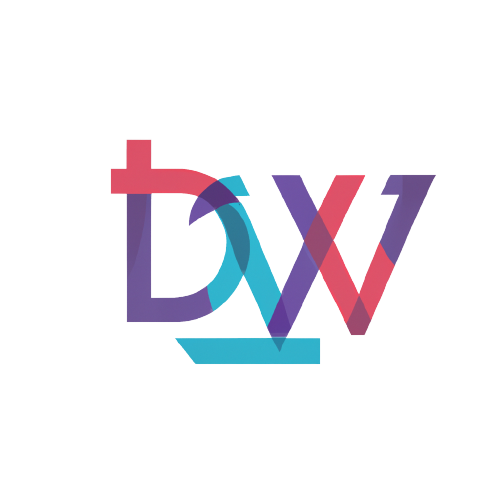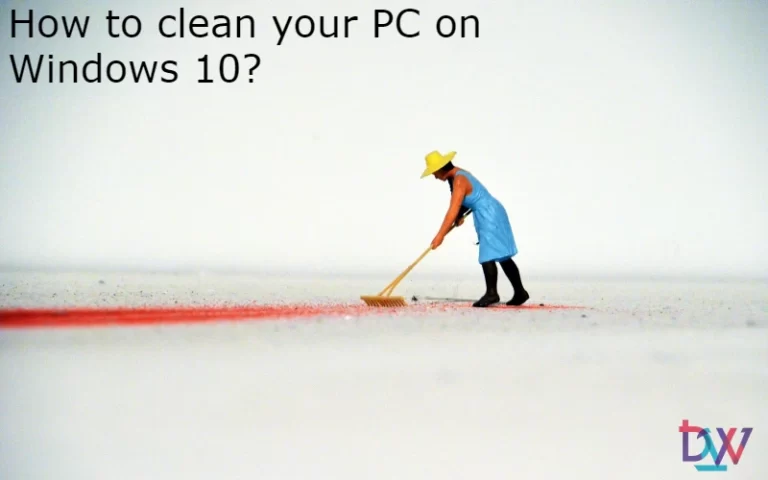In this article, we will simply create a dynamic collection to group all the co-managed computers. This collection is built with a WQL query. As a reminder, co-managed machines are managed with both SCCM and Intune. In the same way, we can create a collection for the computers that are not co-managed. This collection could be useful for troubleshooting.
Create a dynamic collection of co-managed computers
- First, go to Assets and Compliance > Device Collections.
- Click Create Device Collection.
- Provide a name and comment if needed.
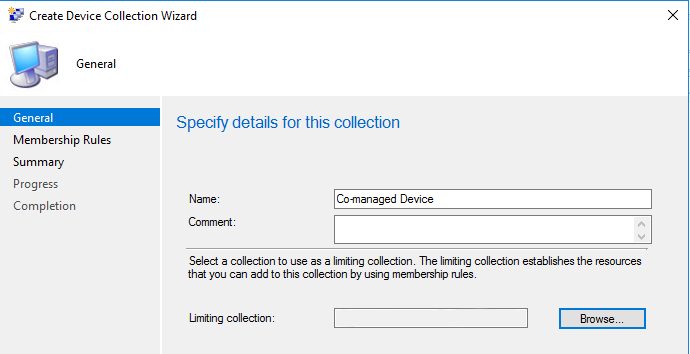
- As always, don’t forget that you should not use the default collections. In Limiting collection, choose a collection other than All systems.
- Click on Next.
- Click on Add Rule > Query Rule.
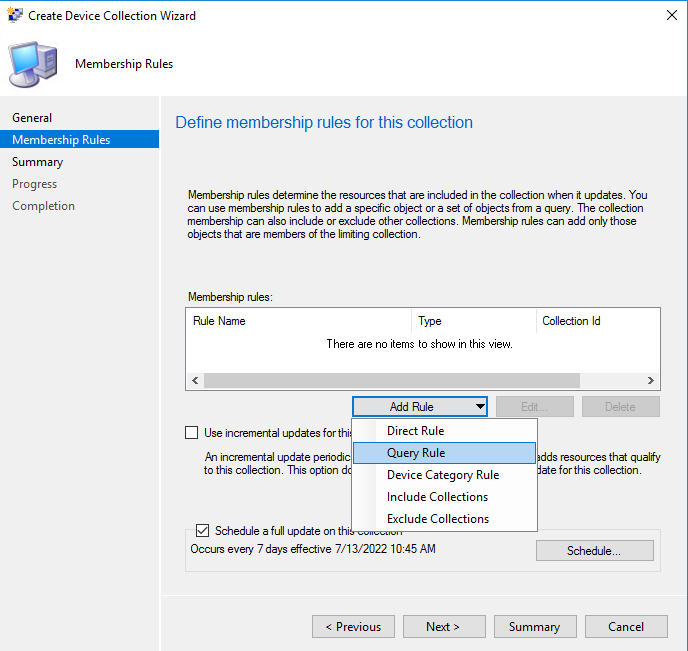
- Specify a name and then click on Edit Query Statement.
- In the new window, click on Show Query Language. Enter the following query:
select * from SMS_R_System inner join SMS_Client_ComanagementState on SMS_Client_ComanagementState.ResourceId = SMS_R_System.ResourceId where SMS_Client_ComanagementState.ComgmtPolicyPresent = 1 AND SMS_Client_ComanagementState.MDMEnrolled = 1 AND SMS_Client_ComanagementState.MDMProvisioned = 1

- Click OK to close the query windows.
- Then click Next until the collection creation wizard is complete.
- Once the collection is created, it should populate.
To group items that are not comanaged, you will use the following command:
select SMS_R_System.ResourceId, SMS_R_System.ResourceType, SMS_R_System.Name, SMS_R_System.SMSUniqueIdentifier, SMS_R_System.ResourceDomainORWorkgroup, SMS_R_System.Client from SMS_R_System inner join SMS_Client_ComanagementState on SMS_Client_ComanagementState.ResourceID = SMS_R_System.ResourceId where SMS_Client_ComanagementState.MDMProvisioned = 0
Search for workstations co-managed via SQL Server
If you want to go through SQL Server, here is the query to use:
SELECT
COMP.Name0 AS 'Name',
CASE
WHEN CMGT.MDMEnrolled = '0' THEN 'NO'
WHEN CMGT.MDMEnrolled = '1' THEN 'YES'
END AS 'MDMEnrolled',
CASE
WHEN CMGT.ComgmtPolicyPresent = '0' THEN 'NO'
WHEN CMGT.ComgmtPolicyPresent = '1' THEN 'YES'
END AS 'ComgmtPolicyPresent',
CASE
WHEN CMGT.HybridAADJoined = '0' THEN 'NO'
WHEN CMGT.HybridAADJoined = '1' THEN 'YES'
END AS 'HybridAADJoined'
FROM
v_R_System COMP LEFT JOIN
v_ClientCoManagementState CMGT on CMGT.ResourceID = COMP.ResourceID
WHERE
CMGT.MDMProvisioned = '1'

Intune : Understand capabilities
When implementing co-management with Intune and SCCM, it is necessary to understand what capabilities are.