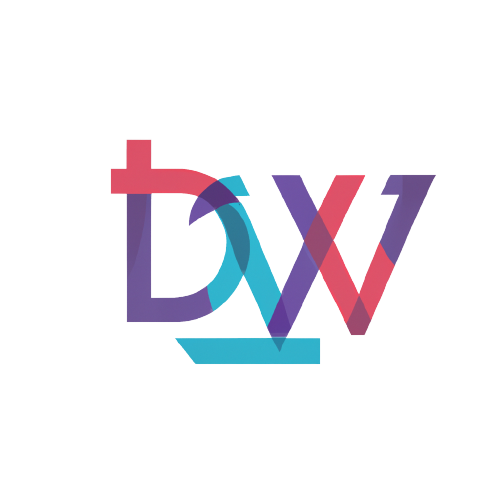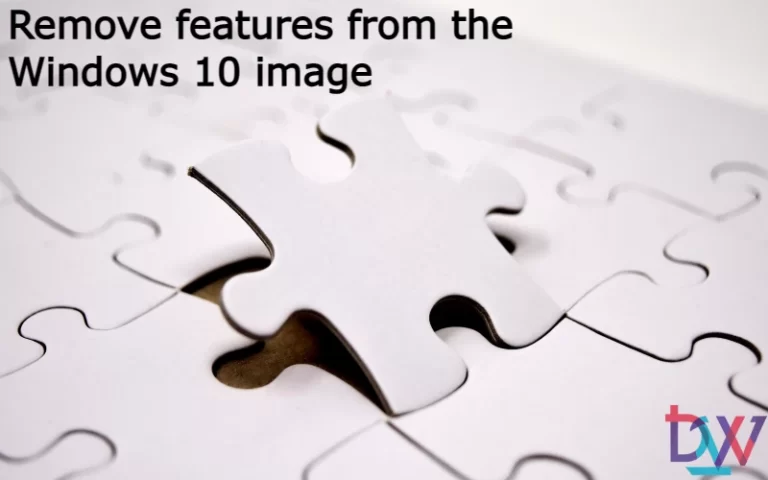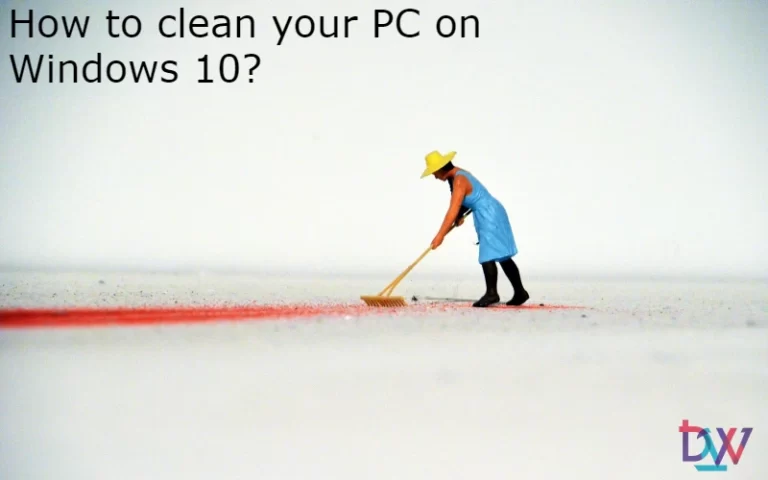Data loss affects almost every computer user at some point. It’s very easy to accidentally delete some important files, which can cause unnecessary stress as you struggle to recover them. Fortunately, data recovery software can help you restore deleted files even if you haven’t backed them up. Here’s a list of the best data recovery software for Windows.
The best data recovery software
EaseUS Data Recovery Wizard

EaseUS Data Recovery Wizard has many features, the most notable being the recovery of files deleted in error and virus recovery. The data recovery wizard is easy to use and guides you step by step through the recovery process. It works on many formats and storage media such as hard disks and storage cards (SD, Mini-SD, etc).
Features
- Supports FAT, exFAT, NTFS, NTFS5, ext2/ext3, HFS+, ReFS
- Recover any type of file format
- Preview with quick or full analysis
- It can restore data after deletion, formatting errors, partition loss, operating system crashes, virus attacks, etc.
- Capable of running from Windows XP onwards
- Versions for Windows and Mac
Pricing

On Windows, EaseUS offers a free version limited to 2GB of data recovery, a Pro version from 66.69€ and a Technician version from 279€.
Upgrading to a paid license is expensive, but the sheer number of features you get for the investment means that it actually represents excellent value for money.
Stellar Data Recovery

Data Recovery is suitable for both home and business users. It supports all data media and offers highly responsive support. Each version specialises in a particular type of recovery. The platform also has advanced search capabilities, making it easy to identify and extract the most critical data.
Features
- For video repair, it works with DSLR, drone, digicam, surveillance camera and mobile phone.
- Photos, videos and audio files can be recovered from an SD card, USB stick or any other media.
- It can work with iPhone and iPad to recover deleted photos, videos, contacts, messages, calendar and call history.
Prices
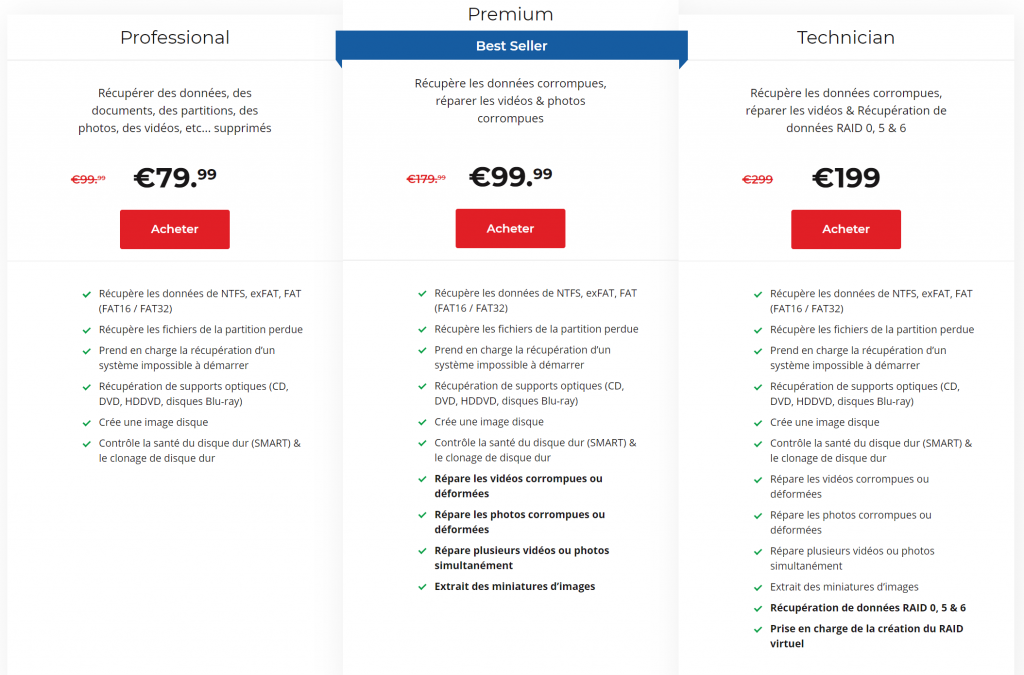
Stellar offers a free version and 4 licensed versions. Each license is available in 3 versions: Standard, Premium and Technician.
3. Disk Drill

Formerly known as Pandora Recovery, Disk Drill is capable of recovering files on both Windows and Mac. It can recover any type of file, be it archives, hidden files or even encrypted files. It is also easy to use and offers a quick preview of recoverable files.
Features
- Recovers all types of file formats and system files
- It can also recover damaged files from USB drives
- Able to run from Windows XP
- Versions for Windows and Mac
Pricing
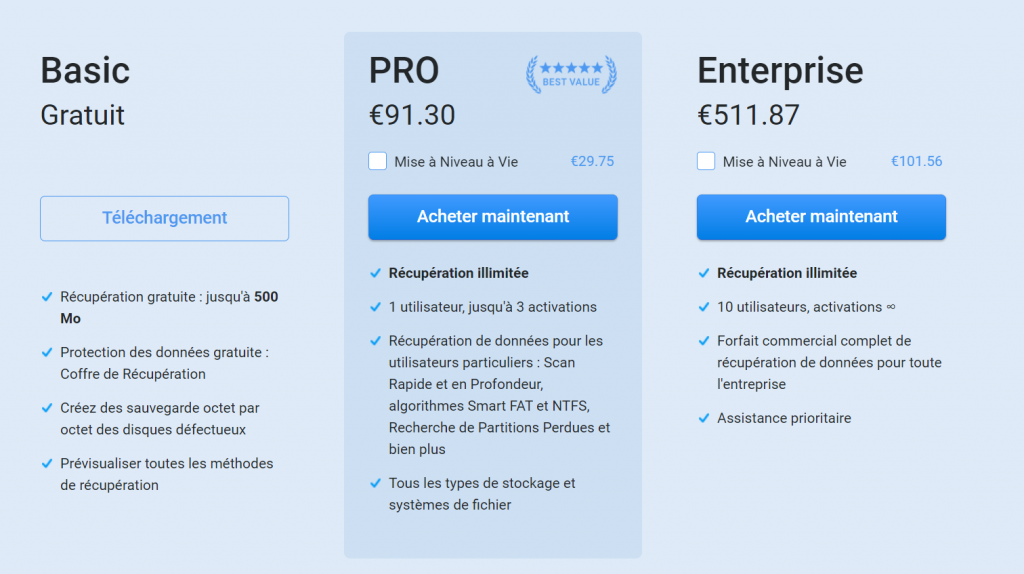
Disk Drill offers 3 types of licenses, the first being free but limited in functionality and recovery capacity (500MB).
4. Wondershare Recoverit
Recoverit is intuitive recovery software that allows you to recover data from all media types and file formats. Like most recovery software, it offers a preview before recovering data. Note that you can get free support regardless of the version you purchase.
Features
- Wondershare Recoverit uses patented technology to recover deeply hidden videos.
- Recovers different video file formats.
- Able to recover multiple videos at the same time.
- Can recover data from a crashed PC.
- Versions for Windows and Mac
Pricing

Wondershare Recoverit has a free version and paid versions that vary according to the number of users. The license is valid for 1 year.
5. Recuva
Recuva allows you to recover your lost or deleted data. It has a simple and intuitive interface that allows you to quickly scan your disks. Like most recovery software, you can recover data from a wide range of media.
Features
- Full machine scan
- Allows recovery of deleted emails
- Also allows you to recover unsaved Office documents
- In addition to recovering your data, it can also remove all traces of deleted files.
Pricing
Recuva has a free version that will fully recover your data. The paid version is €19.95 and supports recovery to virtual disks, updates automatically and you get premium support.
A bundle is also available which includes the professional version of CCleaner, Defraggler and Speccy for €29.95.
Minitool Power Data Recovery
MiniTool Power Data Recovery can recover files that are lost due to human error or a system crash. The tool will help you in case of accidental file deletion, virus, disk failure, file system error, etc. It will give you an overview of various recoverable files that can be restored. It is suitable for both home users and professionals.
Features
- Available on Mac
- Allows data recovery in case of crash or accidental deletion
- Allows recovery from Android phones
- Support available at any time by email
Pricing

MiniTool Power Data Recovery offers a free version that limits data recovery to 1GB. This is an ideal way to get started with the software. There are 3 paid versions available to individuals.
- The monthly subscription version offers 1 license for 1 PC.
- The annual subscription is the same as the monthly subscription.
- The Ultimate Personal version gives you a lifetime license for 3 PCs and free updates for life.
For professionals, 4 versions are available, Business Standard, Business Deluxe, Business Enterprise and Business Technician.
7. Advanced Disk Recovery

Advanced Disk Recovery can quickly recover deleted, formatted or lost data. It can recover any type of lost or deleted media from a hard drive, USB stick or other storage device.
It is a suitable solution for both home and business users. All deleted data will be recovered without overwriting the original data.
Features
- Advanced Disk Recovery offers compatibility with all types of file formats.
- Allows you to find and restore files based on time, size, data, etc.
- It can also recover files and folders in case of accidental formatting.
Pricing
Advanced Disk Recovery is available for £39.95 per year. It also offers a 60-day money back guarantee. A trial version is also available.
AnyRecover
AnyRecover is a data recovery software that is available in free and paid versions. It can recover lost or deleted files in various data loss situations. In addition, AnyRecover supports multiple storage media. It can be used to recover data lost by formatting, deletion, partition loss, disk damage, virus attack, etc.
Features
- You can preview the data before recovery.
- AnyRecover can recover data from lost partitions, emptied recycle bin, lost partition recovery, external devices and raw partitions (RAW).
- It supports all types of storage devices such as camera, computer, memory card, flash drive, camcorder, etc.
- It supports multiple file recovery.
Prices
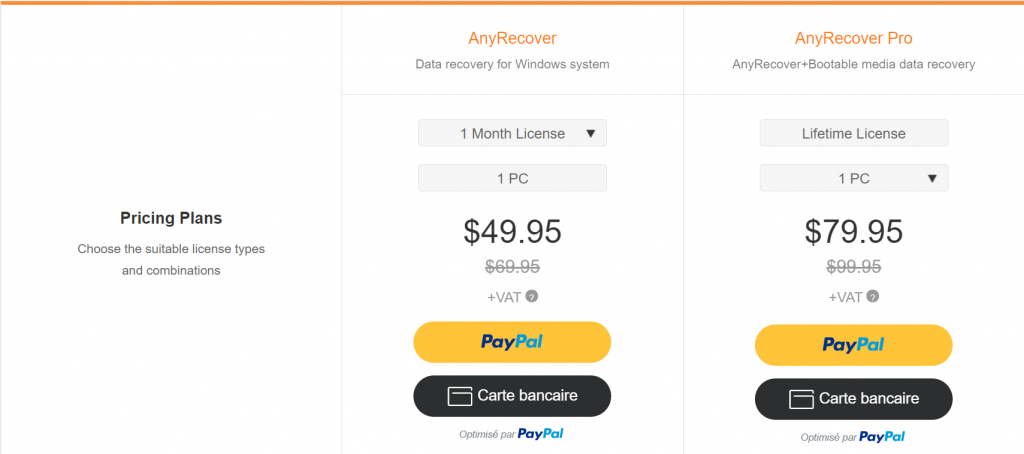
AnyRecover is offered as a free version limited to 3 file recoveries.
The paid version AnyRecover is available at $49.95 for either Windows or Mac for a one month license.
AnyRecover Pro includes a lifetime license for $79.95 for 1 PC.
How does data recovery work?
Data recovery takes advantage of the way operating systems delete files and folders from your computer. When a file is deleted from a Windows or MacOS system, the physical data is left on the storage device. The operating system marks the space occupied by the file as available for use and removes logical access to the data. As long as this space is not reused and the file is not partially or completely overwritten, it can be recovered using software.
Sophisticated algorithms scan the storage device sector by sector and look for files and fragments that conform to the file formats in the software’s database. They use this information to recover as much of the deleted data as possible. If no corruption has occurred as a result of overwriting the lost data, the recovery software can fully restore the files intact.